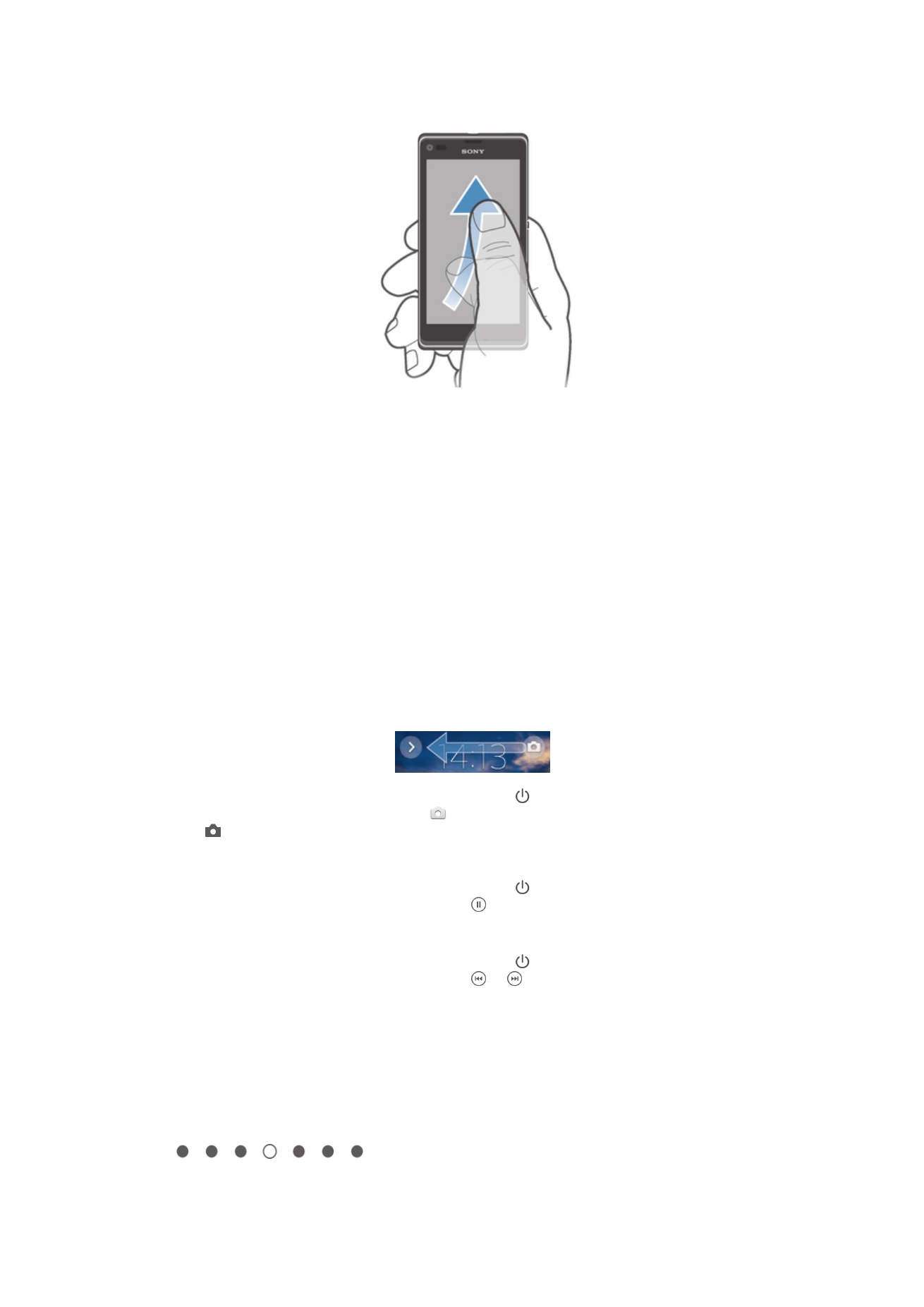
Using the lockscreen
On the lockscreen, you can play tracks, take photos and record videos without unlocking
the screen.
To take a photo from the lockscreen
1
To activate the screen, briefly press the power key .
2
To activate the camera controls, drag to the left across the screen.
3
Tap .
To pause an audio track from the lockscreen
1
To activate the screen, briefly press the power key .
2
When the music player controls appear, tap .
To change the currently playing audio track from the lockscreen
1
To activate the screen, briefly press the power key .
2
When the music player controls appear, tap or .